When Agile Scrum Meets UX Design: A Step-by-Step Guide
In modern product development, integrating UX Design with Agile Scrum Methodology is crucial for delivering user-centered products efficiently. While Agile focuses on iterative development and quick releases, UX design ensures products are intuitive, accessible, and valuable for users. This guide walks you through the collaborative workflow of UX and Agile, step by step.
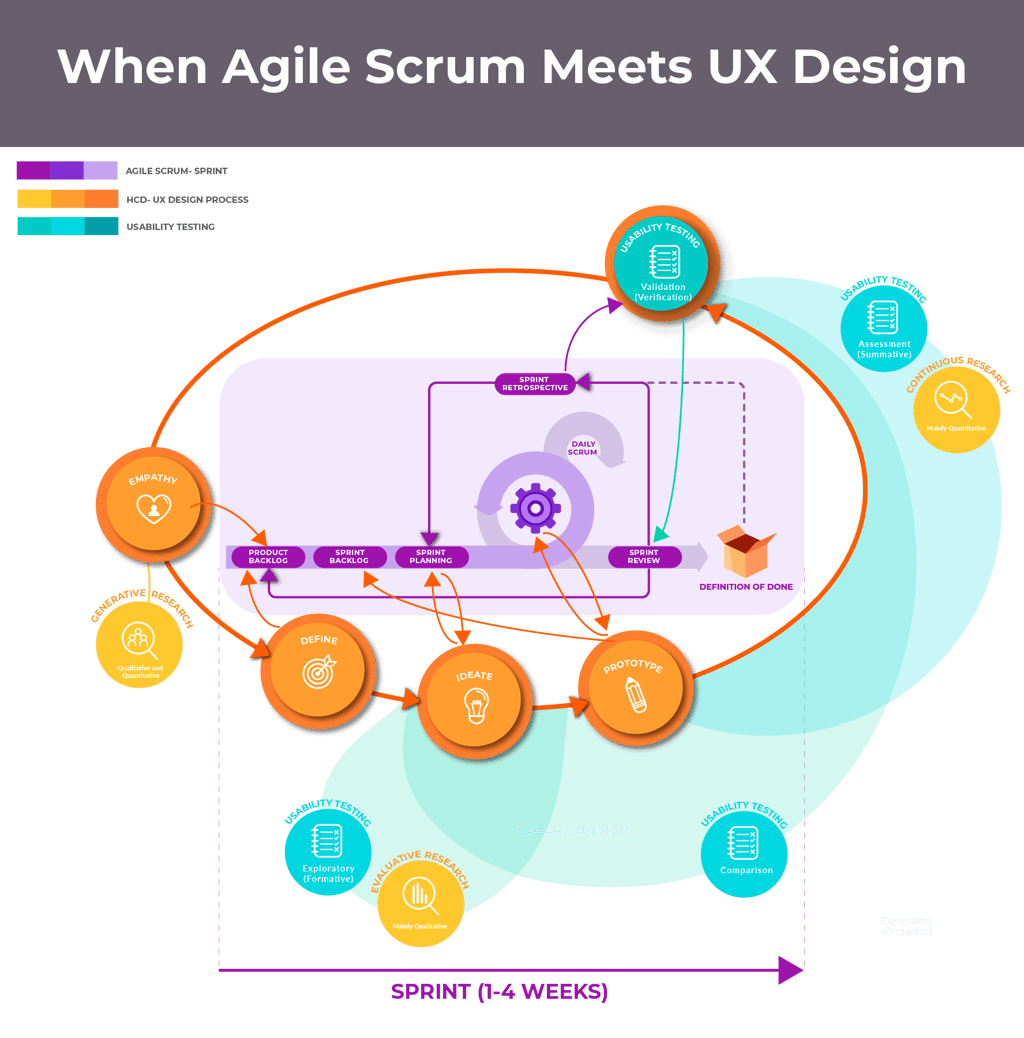
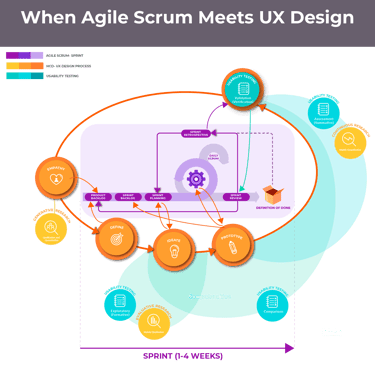
Step 1: Understanding the Three Key Processes
To merge UX and Agile effectively, we need to consider three intertwined processes:
Agile Scrum Sprint: A time-boxed iteration where teams plan, develop, test, and review product increments.
HCD — UCD Process: Human-Centered Design (HCD) and User-Centered Design ensure user research, ideation, and prototyping inform product decisions.
Usability Testing: Continuous testing validates design effectiveness and guides iteration.
Step 2: Merging UX into Agile Workflow
1. Empathy & Generative Research → Product Backlog
Before development begins, UX designers conduct generative research to gather insights into user needs. This includes:
User Interviews & Surveys — To collect qualitative and quantitative data.
Competitive Analysis — To understand market gaps and opportunities.
Writing Hypotheses — Formulating assumptions about user needs and behaviors.
Design Sprint — A rapid iterative design process to define initial concepts.
➡ Outcome: UX researchers populate the Product Backlog with user-centric requirements.
2. Define → Product Backlog
Once initial research is completed, UX and product teams work together to define clear objectives for the sprint. This involves:
Defining the POV — Establishing a clear perspective on the user problem.
Personas & Journey Mapping — Creating a clear picture of target users.
Collaborating with stakeholders (business, developers, product managers and internal users) to align user needs with business goals.
Defining functional and non-functional requirements, categorized into: Must-haves (critical for usability, accessibility, and core functionality) and Nice-to-haves (enhancements that improve the experience but are not essential).
Prioritizing UX-driven features in the Sprint Backlog.
Aligning user stories with user needs and business goals.
Collaborating on acceptance criteria that include usability benchmarks.
➡ Outcome: Feeding the product backlog along with a Sprint Plan that integrates UX priorities into Agile development cycles.
3. Ideate ↔ Sprint Planning
During sprint planning, designers, developers, stakeholders, and internal users (if applicable) collaborate to:
Generate ideas and sketch initial concepts.
Conduct quick validation using wireframes.
Use frameworks like MoSCoW (Must, Should, Could, Won’t) or Kano Model to classify features.
Align UX concepts with technical feasibility and business constraints.
➡ Outcome: Continuous refinement of designs before moving to prototyping.
4. Evaluative Research & Exploratory (Formative) Usability Testing
At this stage, evaluative research and usability testing validate early ideas:
Evaluative Research — Mainly qualitative, used to refine ideas through user feedback.
Exploratory Testing — Understanding early user reactions to concepts and identifying potential usability concerns.
➡ Outcome: Validated insights guide the next phase of design refinement.
5. Refine Wireframes & Usability Testing
Before moving into prototyping, another round of usability testing takes place:
Early usability tests refine design iterations.
Qualitative research ensures ideas align with user expectations.
➡ Outcome: Adjustments based on user feedback before building prototypes.
6. Comparison Testing
Comparison tests assess multiple design solutions to determine the best user experience:
Evaluating different UI approaches.
Identifying the most intuitive interaction patterns.
➡ Outcome: Informed decision-making for development priorities.
7. Prototyping & Sprint Backlog Integration
Agile’s iterative nature allows UX designers to work in parallel with development by:
Creating high-fidelity prototypes for key features.
Conducting assessment usability testing (early-stage testing) to identify usability issues.
Providing real-time feedback to developers.
Determining whether results go into the sprint backlog or directly to development.
➡ Outcome: Developers implement validated designs within the sprint to build an MVP experiment.
8. Comparison Testing (Refinement Phase)
Before finalizing prototypes, another round of comparison tests is conducted:
Ensuring UX decisions align with user needs.
Identifying usability gaps before development.
➡ Outcome: The most effective prototype is selected for MVP implementation.
9. Continuous Research
UX research continues throughout the sprint cycle to gather insights from real users:
Ongoing qualitative research ensures iterative improvements.
Data collected informs future sprint planning.
➡ Outcome: Agile development remains user-centered.
10. Usability Testing (Assessment Phase)
A structured usability assessment is performed to measure the product’s effectiveness:
Summative Testing — Evaluates the product’s overall usability.
Task Completion Metrics and UX KPIs— Ensuring users can complete key workflows efficiently and evaluating the success of their UX activities
➡ Outcome: Data-driven validation before release.
11. Prototype to Build & Release Iteration
As developers finalize features, the UX team ensures:
Prototypes accurately reflect implemented designs.
UI elements are consistent and user-friendly.
Final usability refinements are made before release.
➡ Outcome: A well-tested, user-approved product iteration.
12. Final Validation Testing & Sprint Review
To ensure product readiness, the final usability validation phase includes:
Usability Validation Testing — Ensures the design meets real-world user expectations.
Sprint Review & Retrospective — Identifies last-minute improvements.
Final Definition of Done — Includes UX success criteria.
➡ Outcome: UX validation informs Sprint Review and Retrospective, leading to continuous improvement and product readiness.
Conclusion
When Agile and UX design work hand in hand, products evolve quickly without compromising usability. This collaboration ensures faster delivery, higher user satisfaction, and continuous innovation. By embedding UX into Agile sprints, teams can create products that are not only functional but also intuitive and delightful to use.
By following this step-by-step approach, organizations can bridge the gap between Agile speed and UX depth, ensuring the best of both worlds in product development.
