Step-by-Step Strategies for Enterprise Applications and Product Innovation
A well-structured UX design approach ensures that users can efficiently interact with products, reducing friction and improving productivity. The suggested approach combines traditional Human-Centered Design (HCD) or User-Centered Design (UCD) principles with the seven dimensions of usability, seamlessly integrated within an Agile framework.
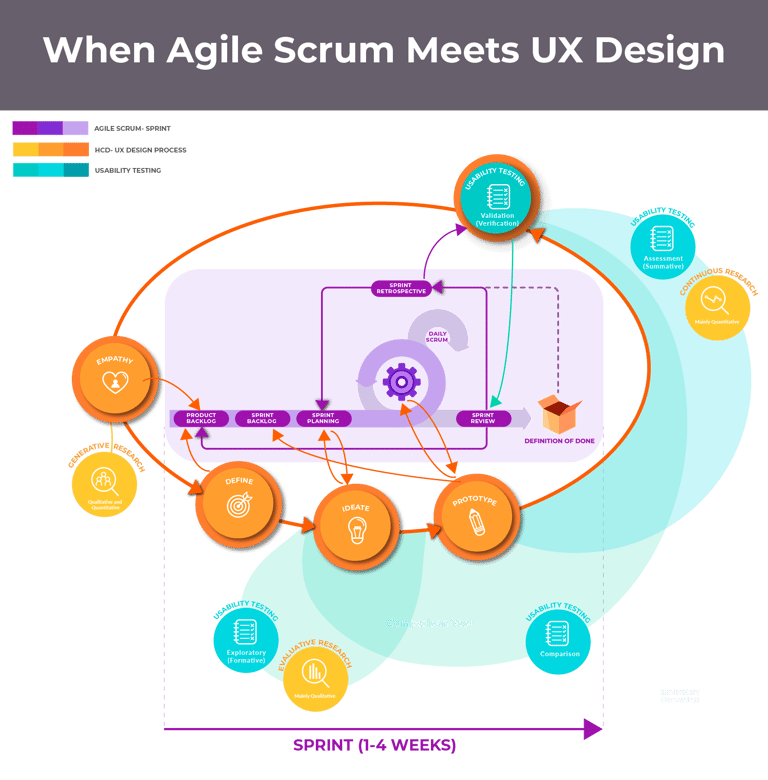
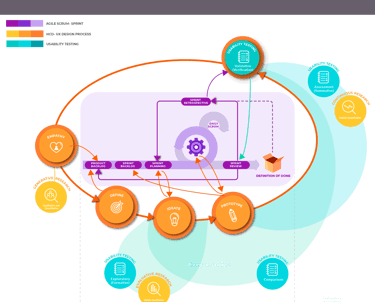
Step 1: Establishing a User-Centered Foundation
A Human-Centered Design (HCD) or User-Centered Design (UCD) approach follows a structured process:
Empathy: Conduct research, interviews, and behavioral analysis to understand user needs.
Define: Identify user pain points, create personas, and map user journeys.
Ideate: Brainstorm, sketch, and develop low-fidelity wireframes.
Prototype: Create high-fidelity wireframes, visual designs, and interactive prototypes.
Test: Conduct usability testing, synthesize research, and iterate based on feedback.
By following these steps, UX designers ensure that enterprise applications are tailored to users' needs, improving engagement and efficiency.
Step 2: Integrating Usability Testing Throughout the Design Process
Usability should be embedded early and consistently in the design process. This ensures that products remain intuitive, user-friendly, and effective. The testing approach evolves through the design cycle, ensuring continuous refinement and validation.
Exploratory Testing (Formative) – Early Concept Validation
Exploratory testing focuses on identifying strengths and weaknesses in early design concepts. Users interact with low-fidelity wireframes, offering feedback on usability and overall experience. This stage prevents teams from making incorrect assumptions about user needs and allows for quick design iterations before significant development begins.
Assessment Testing (Summative) – Refining Usability
As the product matures into functional prototypes, assessment testing measures how users complete tasks and navigate the interface. Observing real-world interactions helps designers fine-tune layouts, optimize workflows, and improve clarity before finalizing designs for development.
Validation Testing (Verification) – Ensuring Standards and Performance
At the final stages, validation testing quantifies usability by tracking key performance metrics such as completion rates, time-on-task, and error occurrences. These insights ensure the product meets usability benchmarks before launch, confirming its effectiveness and efficiency.
Comparison Testing – Optimizing Design Decisions
Comparison testing is an ongoing process used to evaluate different design variations. Through A/B testing and parallel testing, teams can determine which designs resonate best with users, refining elements that enhance usability and user engagement.
Step 3: Applying the Seven Dimensions of Usability
To ensure enterprise applications meet user expectations, the design process must optimize for seven core usability dimensions:
Effectiveness – Ensuring users can accomplish tasks accurately and completely.
Efficiency – Reducing effort and time required to complete actions.
Learnability – Designing interfaces that are intuitive and easy to grasp.
User Satisfaction – Creating an enjoyable, frustration-free experience.
Memorability – Helping users quickly recall how to use the system after periods of inactivity.
Error Tolerance – Designing for error prevention and offering clear recovery options.
Accessibility – Making the product inclusive and usable for individuals with diverse needs and abilities.
Step 4: Reducing Interaction Costs for Maximum Usability
A well-designed enterprise application minimizes interaction costs, reducing user frustration and maximizing efficiency. Key areas to optimize include:
Reading & Searching – Making information easy to scan and locate.
Scrolling & Navigation – Limiting unnecessary movements and simplifying navigation.
Cognitive Load – Structuring content to be clear, logical, and digestible.
Input Actions – Minimizing redundant clicks, excessive typing, and manual interactions.
Performance & Response Time – Enhancing speed and eliminating delays.
Memory Load – Reducing the need for users to remember complex processes by providing intuitive workflows and cues.
By proactively addressing these friction points, UX designers create streamlined, high-performing applications.
Step 5: Merging UX with Agile for Continuous Improvement
An Agile-driven UX approach fosters collaboration, adaptability, and continuous iteration. Integrating UX principles into Agile ensures:
Cross-functional collaboration – UX designers, developers, and product owners work together seamlessly.
Quick iteration cycles – Designs evolve rapidly based on user feedback and data-driven insights.
Ongoing usability validation – Continuous testing ensures the product remains aligned with user needs.
By embracing Agile, teams create enterprise applications that are both user-centric and adaptable to evolving business requirements.
Conclusion
The best UX design approach for enterprise applications blends HCD/UCD principles with usability testing and Agile methodologies. By embedding usability testing early, reducing interaction costs, and fostering continuous iteration, enterprise products can achieve optimal usability, efficiency, and user satisfaction. With this structured yet flexible approach, businesses can deliver truly user-centered digital solutions that drive engagement and success.
